A Computing Course for Kids
Welcome to Lavers Tech. We provide an engaging and interactive learning experience for first learners. Our course builds a strong foundation in digital technologies, ensuring learners have a good foundation in computing knowledge and skills.
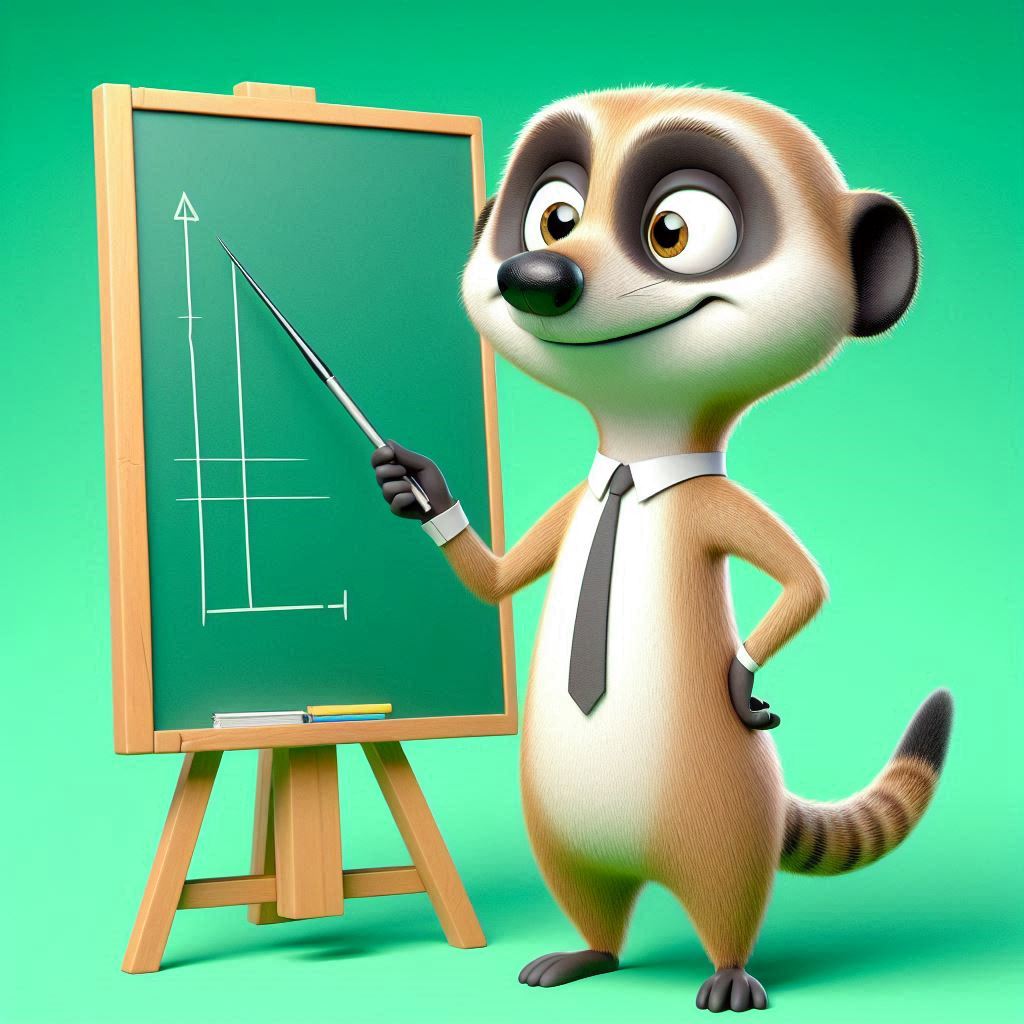
Fun Education
Our lessons are designed to be fun and educational, helping learners to learn effectively through a range of hands-on tasks and activities. Read on...
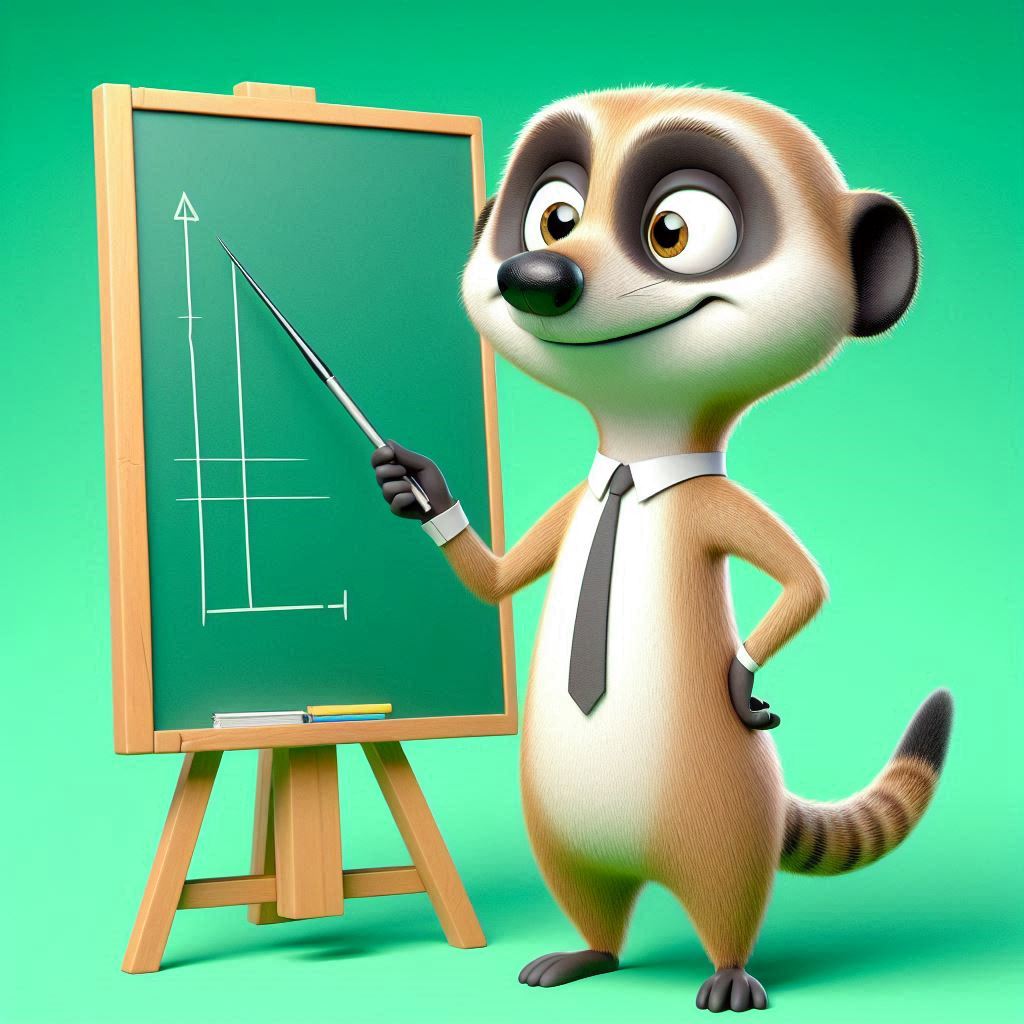
Video Tutorials
Engaging videos explain key concepts while providing step-by-step guidance to complete the task. Tutorials are created to ensure they are easy to follow. Read on...
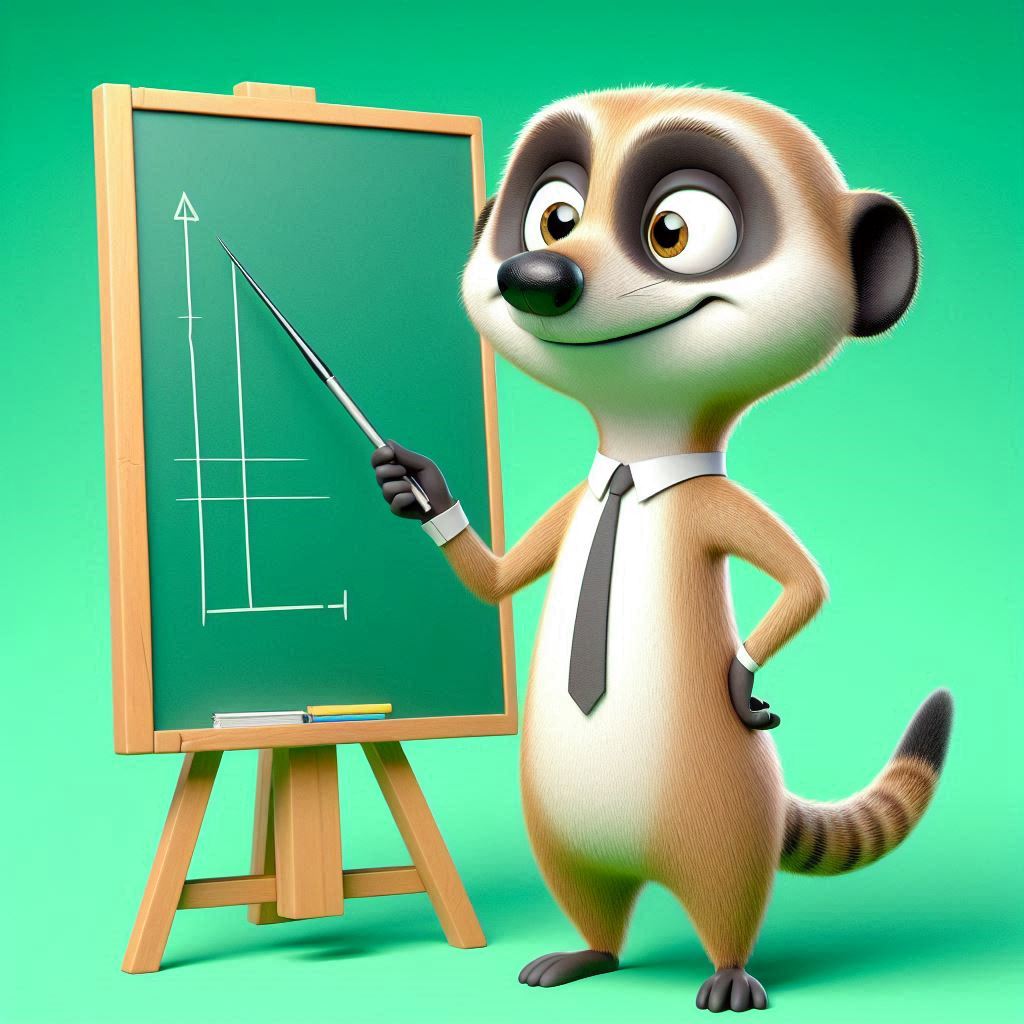
Engaging Content
A variety of content that is requlary updated to include the latest in digital technologies, keeps learners engaged and up-to-date with current trends. Read on...
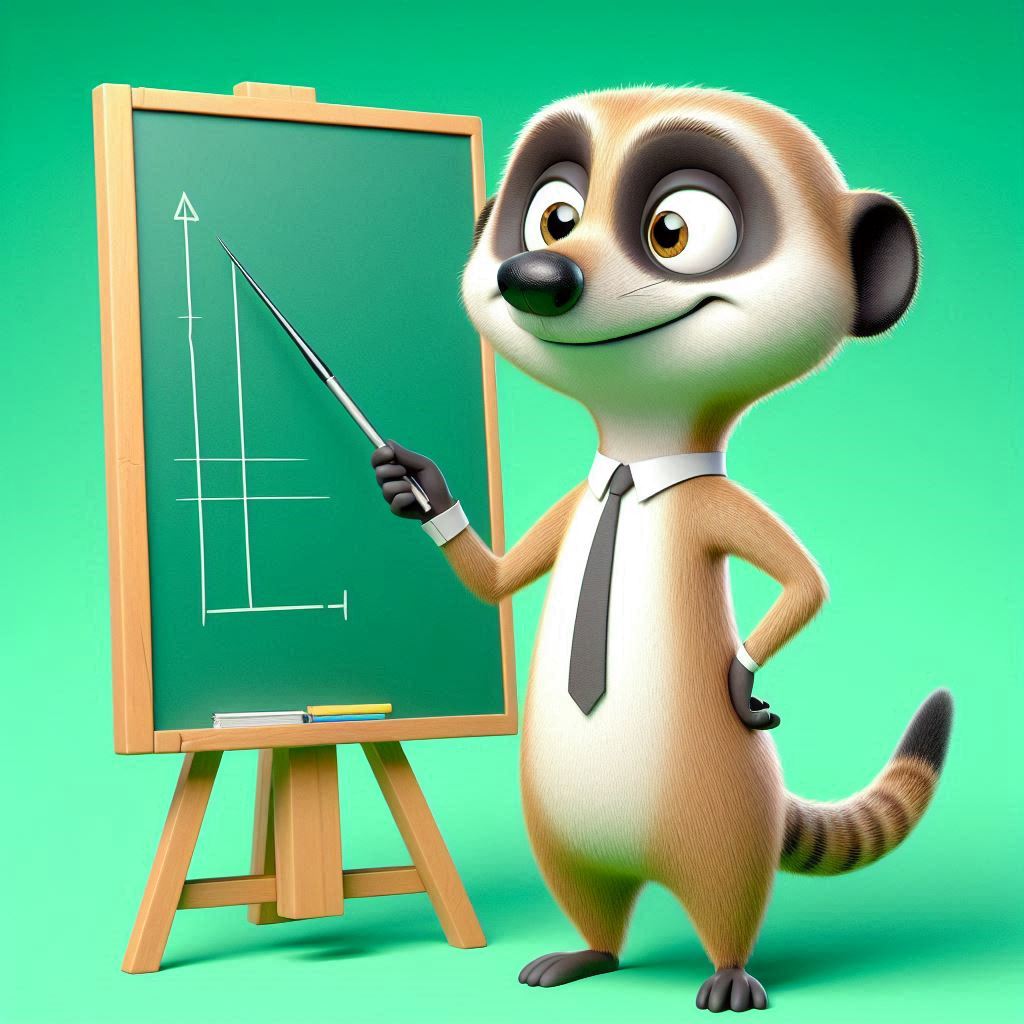
Parental Support
We offer resources and support for parents to help their children succeed in our courses, including guides and progress reports.
Parents, when looking for an computing course for your child, this course provides the necessary skills and knowledge to enable your child to use and understand a computer effectively and efficiently. Learners are prepared for further study in Digital Technologies or simply to use a computer more effectively in everyday tasks. There are many free tasks with some tasks requiring a small fee.
Free Sample Lessons
Here you'll get to try some of our lessons. We'll start with the first lesson and provide a sample of lessons that learners will be completing as they progress with the course.
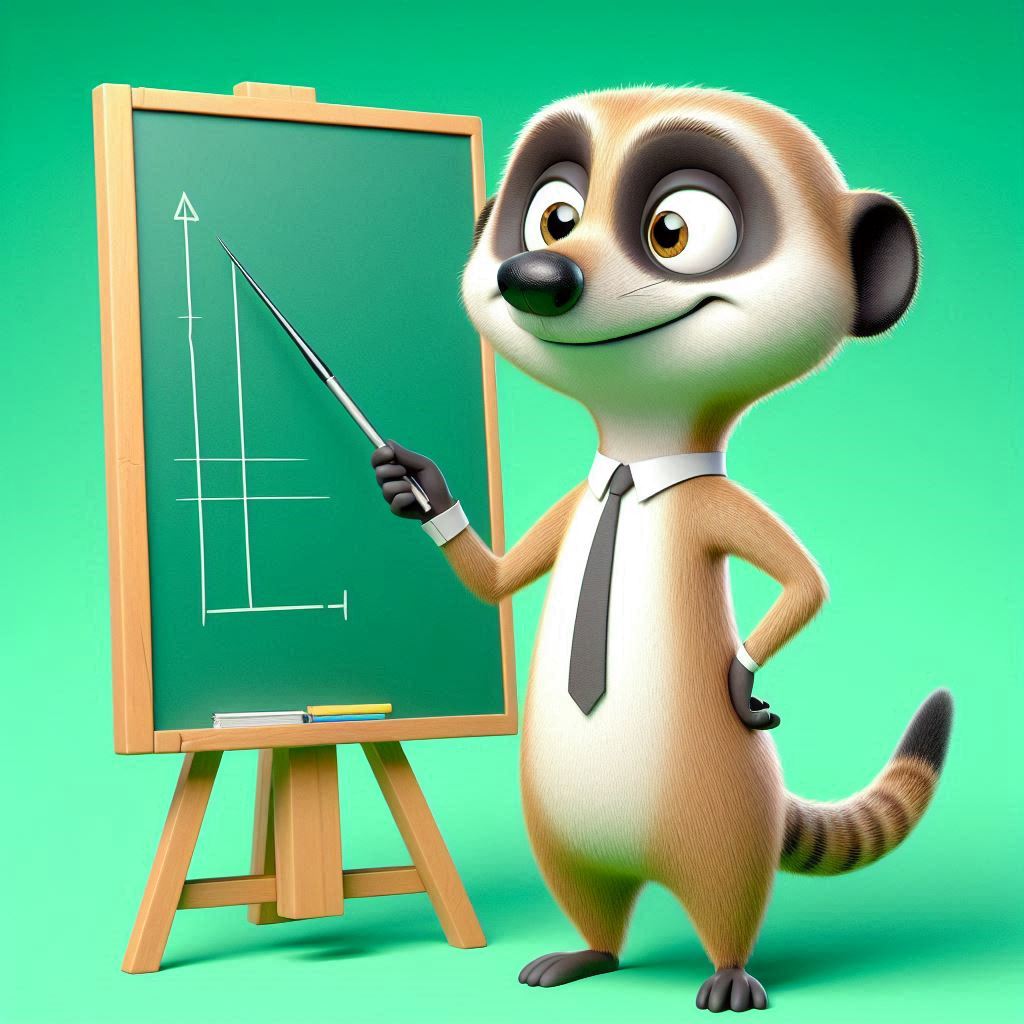
Lets begin with the Keyboard
Learners might have used the keyboard for even years before they begin this course. But do they really know the keyboard? Lets find out...
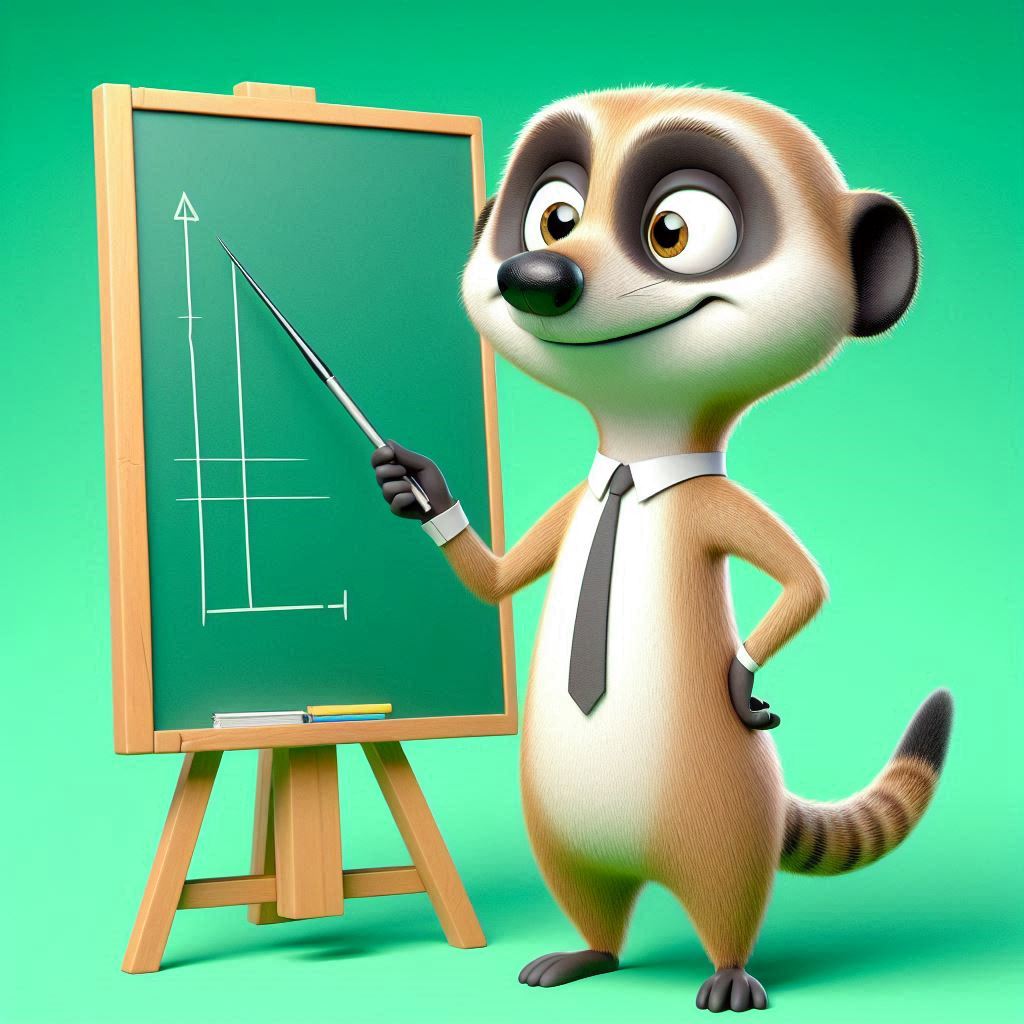
An introduction to graphics
Paint a Simple House and learn some features of a paint program with this easy task. Lets get started...
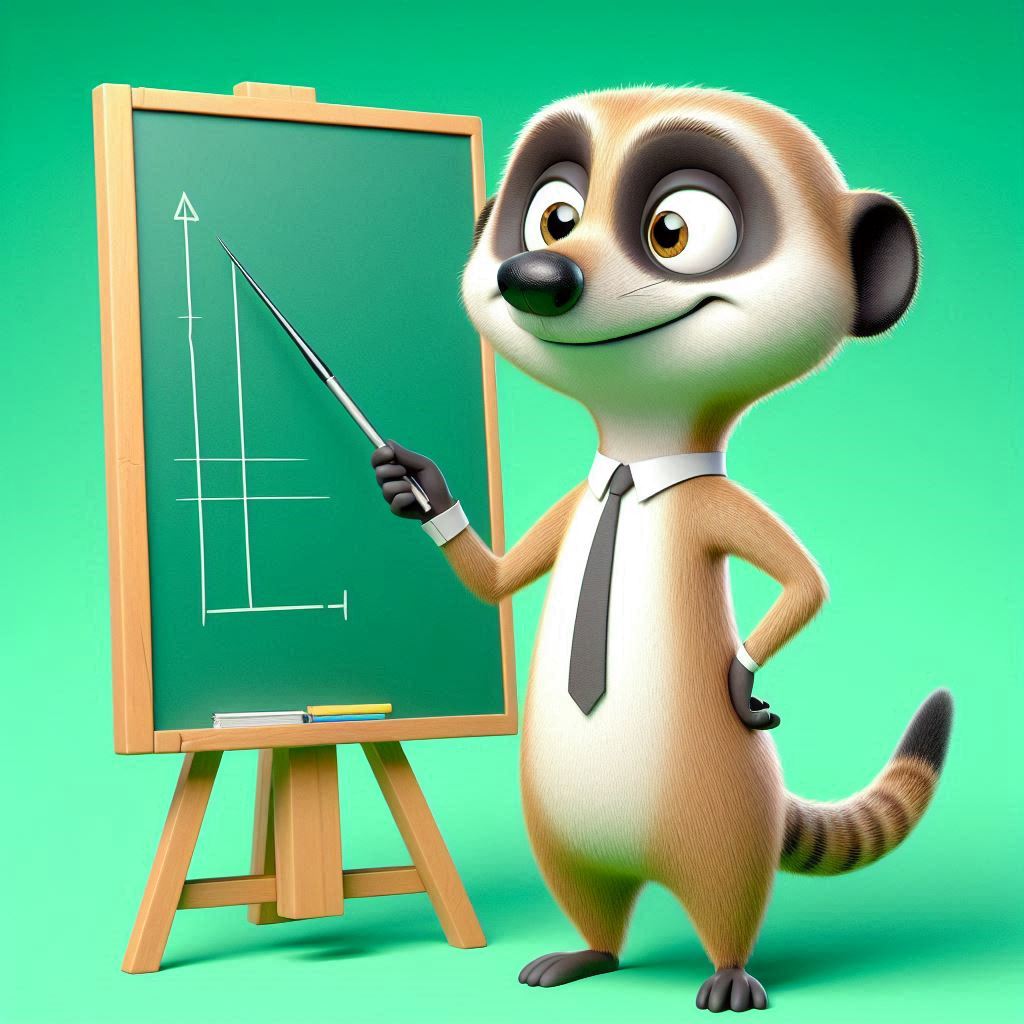
Excel can be easy
Excel is an app everyone should know how to use. Even a child can use excel. Lets start with this simple task. Give it a go...
Join us and discover the joy of learning through our Fun Educational approach. Together, we can inspire a lifelong love of learning and empower children to reach their full potential.
Lets Get Started...
Hardware / Software Requirements:
Hardware:
- Windows Desktop PC
- Widescreen or Dual Monitors
- Audio equipment. ie: speaker, ear plugs or headphones
Software:
- Windows 10 or 11
- Microsoft 365
